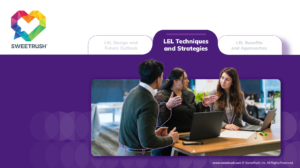Mobile Learning
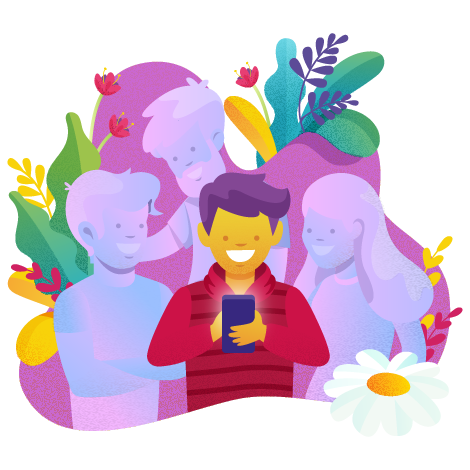
What is “mobile”
and what is “mobile learning”?
In our world, “mobile” means tablet or smartphone, and “mobile learning” means using these devices to deliver training and performance support to your audience.
We help you identify the right platforms, and then design, build, and test your solution so it works precisely where and how you need it to work. Want to create new mobile learning? Or, perhaps you have materials that you want to convert to mobile? No problem. We can help you make the right call.

Mobile Learning Case Study
Delivering Fun, Scenario-Based “Gamelets” to Power Up Retail Customer Service
A well-established retailer came to SweetRush with a business challenge: Store associates were not consistently using its proven service model. Our client needed training that would help re-establish exemplary customer service without pulling store associates off the floor for extended periods. SweetRush developed a rapid gamified approach and learning tools to help improve customer service!
Mobile Learning Awards

TOP PROVIDER
Mobile Learning
eLearning Industry

TOP PROVIDER
Microlearning
eLearning Industry

GOLD
Best Use of Mobile Learning
Brandon Hall Excellence Awards
Your Mobile Learning Strategy
TOP 5 THINGS YOU NEED TO KNOW
Android® or iPhone®? Flash or HTML5?
These are important decisions, but even more critical (and key to helping you make the right choices) is making sure you have a solid mobile learning strategy. Scroll down to reveal our top 5 considerations.
Start with business drivers.
Mobile learning can serve as a facet of your overall training strategy but, to be effective, it must be used appropriately. Do your employees in the field need refreshers on demand? Do you want to keep your associates on the floor, yet still deliver training they need? Does your staff keep missing important messages or reminders? Begin by examining your need, and keep mobile learning in mind as a solution.


Consider your audience...
Identify people whose jobs already depend on mobile devices. These groups will be more prepared to take advantage of your mobile learning offerings. Assess management readiness: Do you have the buy-in to support mobile learning initiatives? Cultural considerations may come into play as well, as mobile learning for informal or social learning may not succeed without an established culture of sharing and collaboration.
...Now engage them.
When it comes to attention and retention, the same rules apply: Engage your learners and keep them focused. The mobile platform offers convenience and a good fit for on-the-go learners. But with less control over the learner’s physical environment (out of the office and into the world), it’s likely that distractions will increase. Using multimedia (e.g., video, audio, and animation) and native-user interface features of some devices (e.g., touch and swipe) are just two examples of how to keep learners engaged.


Serve bite-sized learning.
Whether you call it "microlearning" or "nano learning," offer small, distinct learning solutions that focus on one learning objective. Learners need more targeted training that will help them at the point of need. With foresight and careful planning, you can simultaneously design a course for eLearning and performance support for mobile learning by considering how you chunk the content.
Target the right devices.
Start with the why (business drivers), who (audience), what (learning objectives), and how (ways to engage) before you get to the where. Your company policies, internal support, and infrastructure will also factor into the decision. With so many devices, operating systems, and authoring tools available and primed for launch, having a clear idea of your needs will help you choose the right path.

Blogs, News, and Events
Modernizing Instructor-Led Training with Live Experiential Learning: Techniques and Strategies
We’ve touched previously on the learner benefits of live experiential learning (LEL) and the opportunities..
Best Practices When Converting Instructor-Led Training to Virtual Training
Do you have in-person sessions approaching that you need to quickly convert to virtual instructor-led..